Social media marketing without photos, videos and GIFs is actually unimaginable. In the flood of visual possibilities that the various channels now offer, one can easily lose track – new channels are being added every day. We present the most popular visuals currently available.
When scrolling through Instagram, Facebook and Co., the eye does not really stick to the texts, but to the visual elements. Attention is drawn to short video clips, funny GIFs or photos with inspiring quotes. Social media marketing without visual incentives is impossible today. Because only through these it's possible to capture the attention of the target group in the forest of competitors and distractions that are tempting everywhere.
Focus on variety
Great texts are only half as successful without visuals. Especially Facebook and Instagram depend on photos, graphics and videos. And here, as so often, it's the mix that counts! Get creative and use GIFs, blog links or 360° videos to reach your target group over and over again – and entertain them.
Since Mark Zuckerberg announced the end of organic (i.e. unpaid) reach in January 2018, site operators have had to come up with new ideas to improve their own ranking and be listed as high as possible in the news feed of followers. The variety of postings plays a decisive role in this, because those who play with formats secure attention and interaction. Posts and visuals should also always be adapted to the respective purpose. For example, if you want to present an event location, you should post a video rather than just a photo. If you're unsure which formats will go down particularly well with your target group, consult Facebook Analytics and align your content accordingly.
Still images
What you need to know about photos, blog links, quotes and more.
Photos and beauty corrections
Photos that you share via social media can be slightly edited here and there, but don't use whitewashing filters. It's important that your content always looks authentic and stays honest. Feel free to grab your camera and post interesting insights about your company. Snapshots are more accessible and are often much better received on social networks than polished glossy photos.
Blog links
If you have your own blog, which we highly recommend, you should share your content regularly through your social media channels to drive more traffic to the articles. To ensure that this is presented in an appealing way as a post, please note the following: If you post a link on Facebook or LinkedIn, the respective platform uses photo and teaser text from the meta description. This often contains either no teaser or too long teasers, which are then cut off in the preview. In addition, photos are randomly recognized from the article as thumbnails, even though, for example, it is only an infographic and not the header. So be sure to take the time to edit both the meta description and the featured image (also called thumbnail). Headline and text should be short and crisp at one glance. By the way: On Facebook you can also edit the individual elements yourself and select photos. Simply click on the text and adjust it. You can find more information here. At HubSpot the whole thing looks like this:
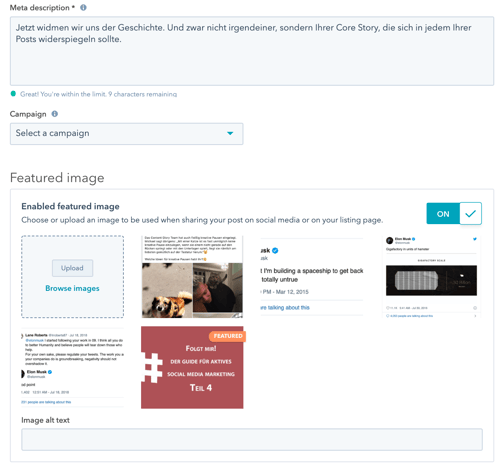
Expert tip: If you want to share links on Instagram, you can post a photo (e.g. the header of an article) and briefly describe the content of the publication in the photo description. You may then insert the link directly there, but it cannot be clicked. Therefore, the usual method is to write "link in bio" below the picture and show the link prominently (preferably in abbreviated form, e.g. by Bitly) in the account description (bio).

Quotes
A short quotation in front of a selected background – and the quote is ready. These small photos combine image and text and are therefore perfect for a social media post. Collect quotes that suit your target group or your industry and wrap them in an attractive layout. If the combination of text, layout and background is right, quotes are being shared more likely. Want some inspiration? Use the free Adobe Spark tool to search for templates that you can modify as you wish. Tip: Always include your branding in quotes! This will help you to be found when people have shared your post.

Infographics
Any text that you share on social media can also be displayed as an image. For example, take one of your blog articles, summarize the key facts and present the information as quotes. Your followers will thank you for it, because you will get all the important information quickly and at one glance without having to read a long post. This is especially useful when complex content needs to be quickly understood. Infographics that offer relevant added value are gladly shared and increase your reach!
By the way: There are also so-called "gifographics", a mixture of – you already guessed it – GIF and infographics. Want some inspiration? Here are the most popular formats (but fill them with more exciting data and content).
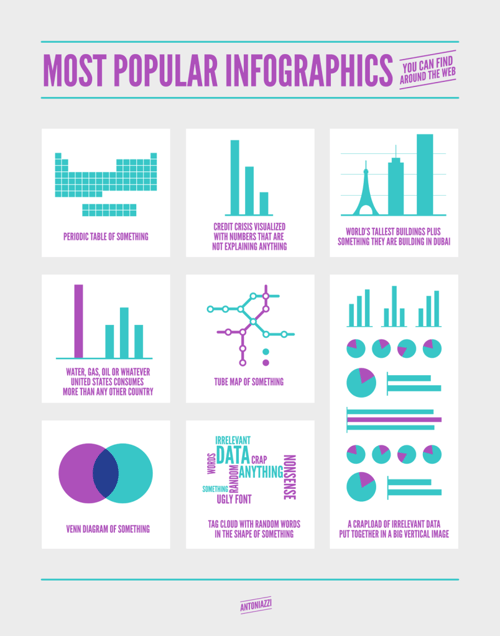 Quelle: SaveDelete
Quelle: SaveDelete
Moving images
Let's get things moving: Videos and GIFs
Videos
According to the statistics of Renderforest, the use of videos pays off significantly: 64% of users are more likely to buy a product after they have seen a video of it. This results in 49% higher revenues. But not every video format is suitable for every platform:
- Facebook: Short, entertaining videos and live videos that are easy to consume on the go (short means at least 3 minutes, otherwise Facebook will classify your content as irrelevant and displays it less dominantly)
- Instagram: Short, visually impressive videos on the go (e.g. insights into companies, employee profiles, interviews...)
- YouTube: Longer videos, such as instructions or series.
- LinkedIn: Illustrative videos such as case studies and testimonials
Social media users are usually unwilling to spend a long time watching a video, so the first three seconds count. This is where you have to be convincing in order to keep viewers interested, spark their interest and make them curious about your company. The best way to build your video is to use the storytelling method from part 4 of the series. Want more tips? Here are 12 tips for better videos from the social media management tool swat.io.
Expert tip: Use videos in portrait format. These videos fully cover the screen of a smartphone and are therefore displayed more dominantly in the feed.
GIF me more!
GIF, which stands for "Graphics Interchange Format", has taken the Internet by storm. Not surprising, because they fit perfectly into our three-second attention span. Actually, they are nothing more than a flipbook on the screen, as several photos are lined up to create a mixture of image and video. The clou: Due to the low required bandwidth, they are optimally suited for mobile use. Another advantage: Since the text is usually already included, the sound is omitted. You can create GIFs yourself either from videos or several photos (the instructions are available here), or simply use a special platform for that purpose. The most popular databases are GIPHY and Tenor. As with the use of emojis, the same applies here: Don't exaggerate the use, but use the moving images as a supplement to your visuals and only if they fit your target group and your company! GIF it a try!
Surveys, quizzes, questions
Every company that relies on Social Media Marketing tries to get in touch with its target group. On the one hand, this works via comments and likes, but it works differently on Instagram. There are many functions in the section named “design” in the story mode to involve the followers. For example, you can start a survey or invite people to ask questions. You can also start a quiz where you can choose between several answer options. Because social media is not a one-way street, interacting with your community helps to ensure trust and authenticity for your brand.
At a glance
- Small beauty corrections with photos yes, but do not exaggerate
- Customize meta descriptions and thumbnails of your links
- Wrap quotes attractively, so that they encourage sharing
- Preparing infographics in order to convey important information easily
- Adjust the content and length of the videos to the respective channel
- Use GIFs instead of videos
Stay tuned…
Of course, despite the dominance of videos and photos in social media, text should not be neglected, because nothing works without description. How to choose the right words and whether the use of emojis really is the Holy Grail of social media communication will be discussed in the next part.
Sources:
https://www.basicthinking.de/blog/2018/09/17/facebook-algorithmus-faktoren/
https://swat.io/de/publizieren/tipps-social-media-videos/
https://blog.hubspot.de/marketing/gifs-im-marketing
https://blog.hootsuite.com/de/gif-erstellen-leitfaden/


